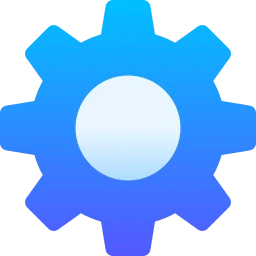Google Pixel 6A Review

Content
Last year, I set myself the task of finding an Android smartphone that I could use with the same comfort as when interacting with an iPhone. And this is what they led to. At some point, I began to get frustrated because the search did not give results. Dislike one thing, then another, but it seems to be an excellent device, but some trifle is sure to you off, and your hands drop.
Of course, looking at the specs alone, there's nothing remarkable about the Pixel 6A. But the Pixel, like the iPhone, doesn't win with innovations like 200W fast charging or a million Antutu points. And those impressions, which you experience when you use a well-thought-out device with a beautiful OS and a mountain of pleasant and useful little things that you quickly get used to. I will definitely dwell on them too. However, I propose to start with the minuses of the device to immediately indicate that this is not a laudatory ode to the “pixel”, but quite an objective material based on the results of long-term use. Let's go!
Display
The key drawback of the Pixel 6A is the refresh rate of the display. While 90-120 Hz has become the standard not only for flagships, but also for quite inexpensive smartphones, Google continues to put screens with a frequency of 60 Hz in its budget devices. ![]() Features:
Features:
- Android 13. In fairness, the pristine Android 13 is so smooth and nimble that it smoothed this moment - using the Pixel 6A in this regard is more pleasant than other Android devices with similar displays. Probably, in this case, the same tricks with animations are involved, as in the latest non-Pro iPhones, which make 60 Hz a little smoother than average.
- PWM. In addition, the Pixel 6A's display won't appeal to PWM-sensitive users. Here it can reach 120% at a third of the brightness, which is a lot. I'm not sensitive to PWM, so I haven't experienced any problems.
- Auto-brightness performance. Another complaint that I can relate to the display is the auto-brightness performance. With enviable regularity, I want to add brightness, especially with home lighting, although with the latest updates this difficulty has been partially fixed, I have become much less likely to pull the backlight slider.
Slow wired charging and no wireless
Pixel 6A only supports USB Power Delivery up to 18W, which means it takes about two hours to fully charge the 4400mAh battery. By today's standards, when the average budget “Chinese” is charged in 30–60 minutes, this seems prohibitively long. ![]() However, autonomy did not let us down - The battery of the Pixel 6A stably and confidently lasts for me from morning until late at night, sometimes it even lasts for the next morning. Quite worthy. Therefore, you remember about slow charging only when you forget to put the device on charge at night. And there is no charging block in the kit - a sign of the times, what to do. Fortunately, buy today a good unit for 18–20 watts. The Pixel 6A was also deprived of wireless charging, respectively, and reverse, too.
However, autonomy did not let us down - The battery of the Pixel 6A stably and confidently lasts for me from morning until late at night, sometimes it even lasts for the next morning. Quite worthy. Therefore, you remember about slow charging only when you forget to put the device on charge at night. And there is no charging block in the kit - a sign of the times, what to do. Fortunately, buy today a good unit for 18–20 watts. The Pixel 6A was also deprived of wireless charging, respectively, and reverse, too.
Someone may not have enough memory
Pixel 6A is only available in 6/128 GB version, which in 2023 is this is the lower limit of the adequacy of the device, there is simply nowhere less. Traditionally, there is no slot for a memory card for Google smartphones. Therefore, when considering a Pixel 6A for purchase, it is important to consider your memory appetites and stock up on cloud gigabytes in which case.
No face unlock, scanner under display
The only biometric way to unlock the Pixel 6A is with an in-screen fingerprint scanner. In terms of accuracy and stability, in my opinion, it loses to most modern Android smartphones in this price range, but in general, you can use it.
Heating
In the Pixel 6A, the “corporation of good” used its chipset - Google Tensor G1, based on the developments of Samsung Exynos. Despite the generally good performance and all the power in the field of neural computing, he likes to bask, with or without reason. Occasionally, you just scroll through the settings or download applications from Google Play, and the device heats up, but not always, but somehow randomly. In general, once in a while it is not necessary. But one way or another, it doesn’t burn your hands, and thanks for that.
Android 13
I know that Android is in the vision of its creator, Google, not everyone likes it. However, all the claims that I heard about the system on smartphones from Google concerned, firstly, the absence of any functions that are customary to see in certain shells.  Tokens:
Tokens:
- Interaction with the system. As for the appearance, animations, thoughtfulness in detail, then everyone else needs to learn from Google. The system feels whole, there is no impression, that the interface is assembled from different pieces of code, as is the case with shells. And everything works quickly and does not slow down anywhere.
- Perfectionism. For me, Google's Android is the only Android that gives my inner perfectionist complete peace of mind. And sometimes even admires, for example, live wallpapers with flying birds or a boat sailing among the reefs, cool charging or blocking animation. Everything in the system is polished to such an extent, the attention to detail is crazy.
- Android. With all this, Pixel always has fresh Android - Specifically, the Pixel 6A will receive system updates until July 2025 and security updates until July 2027. Furthermore, a big plus in the world of Android.
Pixel chips
Continuing the conversation about the system, one cannot ignore all sorts of chips, system-integrated and built-in applications. Right on your desktop, there's a compact “Highlights” widget. By default, it shows the current date and the temperature outside the window.  Chips:
Chips:
- Convenience. If you connect wireless headphones, it will show their charge for a while. A timer or stopwatch will also be displayed there if they are launched through the application - clock, or a reminder will appear to turn off the flashlight if it is on. And this widget, based on your schedule at the end of the working day, can tell you how much to drive home according to Google Maps. Personally, this widget is useful to me occasionally, while others I practically do not use.
- Back. I also liked the feature with a double tap on the back. I turn on the flashlight this way, but in the settings you can set other actions, for example, open the notification shade, take a screenshot, or launch any application.
- Gestures. In the “Gestures” section, you can configure other features, for example, quick launch of the camera by double-clicking on the lock key or double flipping the smartphone to switch from the main camera to the front. It seems like little things, but terribly convenient.
- Detecting songs. I liked the idea of detecting songs that are playing around (not on the smartphone itself). If music is playing somewhere nearby, then Pixel already knows the artist and the name of the track, you just have to look at the lock screen. Such is Shazam, which does not require any extra actions at all. To find out what track was played at the bar last night, you can look into the history.
- Auto-rotate display. Pixel also knows how to monitor the position of the face when auto-rotating the display. If you, for example, read something lying on your side, then the interface will not rotate - very convenient, and it is not clear why other smartphone manufacturers have not thought of this before.
- Translation. The system also has many features related to translation. For example, I have already been useful more than once with the auto-translate feature in chats, which works not only in built-in applications like Messages, but also in some third-party ones. For example, here is how an Egyptian mobile operator tried to communicate with me, and how the built-in Pixel capabilities helped in this.
- Google Photos. The branded Google Photos app has many exclusives available only on Google smartphones. For example, “Personal Folder”, which is protected by a fingerprint, and the content in it is not copied to the cloud. The photo editor has features such as “Sharp” (removes background blur even in old photos that do not store a depth map) or vice versa “Blur” (does the opposite). There is an “Eraser” that allows you to remove unnecessary objects or whole people from photos.
- Multitasking. Even the multitasking menu in Pixel hides a lot of useful little things. For example, without going into the desired application, you can copy the link (if it is a browser). Select the text on the screen and copy it, take a screenshot and send or edit it here, and save any image, even if the app doesn't allow it.
- Notes. This is probably the first time I've had such a pleasure reading notes with tips for using in an embedded application. I recommend it to every beginner in the world of smartphones from Google.
- Widget. And finally, what I want to note in this paragraph is a cool active playback widget that fits organically into both the notification shade and the lock screen. And there can be several of them, if the content is played in different applications - you can switch with swipes.
Camera Night Mode
Pixel 6A gets old but time-tested cameras: the Sony IMX363 main module that Google has been using since the Pixel 3. And the Sony IMX386 ultra-wide-angle lens, which is already 7 years old this year! And here we say thanks to the Google algorithms and proprietary processor with a neuro-network chip, which pull everything that is possible out of them. Pictures during the day and especially at night are excellent. Unless in night mode, you have to hold the smartphone motionless longer than in the case of the same Pixel 7, but the result is worth it. Below are examples that I managed to capture on a small vacation.
One of the best linear vibration motors on the market
Few manufacturers of Android smartphones can match the vibration of the Haptic Engine on the iPhone. Google definitely can. It is tactility pleasing, both during notifications and calls, and in a system where it is used quite actively. Vibration organically complements animations and interface, as if everything is a single organism.
By the way, in the accessibility menu, the intensity of the motor can be customized - for example, I slightly dampened the vibration on touch and notifications to make it feel a little more comfortable, although it would seem much more.
Design and ergonomics
Pixel 6A is a super handy smartphone in terms of grip. Using it with one hand is a pleasure. Let me remind you that the display here has a diagonal of 6.1”. At the same time, the combination of an almost rectangular shape, a two-tone glass back, a black brushed aluminum frame, and a highlighted camera strip give the Pixel 6A that personality and familiarity that 99% of other smartphones lack today. Pixel 6A is like no apart from its siblings, and no one is like the Pixel 6A. Is this not a victory for Google designers in 2023?
Excellent stereo speakers
What else surprised me was the sound of the built-in speakers. Really no worse than the latest generations of the iPhone, which is a rarity in the world of Android smartphones. The sound is clear, spacious, details can be heard. I really liked watching videos without headphones. Even on the Pixel 7, it's not as cool as the Pixel 6A.
Google Pixel 6A VS Xiaomi 12
| Title | Xiaomi 12 | Google Pixel 6A |
| Display | OLED 12bit; 6.28; 1080×2400px | OLED; 6.1; |
| Scan Frequency | 120Hz | 90Hz |
| CPU | Snapdragon 8 Gen 1 | Google Tensor 2 |
| Memory | UFS 3.1; LPDDR5 | — |
| Battery | 4500mAh | 4400mAh |
| Charging speed | 67W+50W | 30W |
| Cameras | 50+13+5Mp | 50+12Mp |
| Price | $580 | 400$ |
Summary
I think then for a device on uncomplicated third-party shell's Android 13 with a completely up-to-date flagship chip and an excellent camera for its class, the price is excellent. ![]() Characteristics:
Characteristics:
- 90Hz display;
- Slightly faster charging up to 30W;
- More RAM - 8 GB;
- Face Unlock, which made a comeback in the 7th Gen Pixel;
- New 50MP main camera module and improved ultra-wide lens;
- Slightly more powerful Google Tensor G2 chip.
 Huawei FreeBuds 4 Review
Huawei FreeBuds 4 Review
 Apple iPhone 14 Pro Max Review
Apple iPhone 14 Pro Max Review